spire.office 5.11.5 已正式发布。该版本新增了一些功能。如spire.xls支持添加分类汇总 (subtotal)功能并且支持设置气泡图表的气泡规模;spire.presentation支持了数字签名功能以及支持了为趋势线设置颜色及自定义名字。此外,该版本也修复了大量问题。详情请阅读以下内容。
该版本涵盖了最新版的spire.doc, spire.pdf, spire.xls, spire.presentation, spire.email, spire.docviewer, spire.pdfviewer, spire.spreadsheet, spire.officeviewer, spire.dataexport, spire.barcode.
版本信息如下:
- spire.doc.dll v8.11.15.
- spire.pdf.dll v6.11.10.
- spire.xls.dll v10.11.7.
- spire.email.dll v3.9.1.
- spire.docviewer.forms.dll v5.1.1.
- spire.pdfviewer.forms.dll v5.11.2.
- spire.pdfviewer.asp.dll v5.11.2.
- spire.presentation.dll v5.11.2.
- spire. spreadsheet v4.10.1.
- spire.officeviewer.forms.dll v5.11.5.
- spire.barcode.dll v4.11.0.
- spire.dataexport.dll v4.1.9.
- spire.dataexport.resourcemgr.dll v2.1.0.
- spire.license.dll v1.3.8
https://www.e-iceblue.cn/downloads/spire-office-net.html
spire.pdfviewer
问题修复:
- 修复了展示pdf文档,字体粗细与源文档不一致的问题。
- 修复了当设置pdfviewer的dock为fill 并最小化form窗口,程序抛“stackoverflowexception”的问题。
spire.pdf
问题修复:
- 修复了转换pdf到图片,抛“system.argumentexception”的问题。
- 修复了打印pdf抛“system.componentmodel.win32exception”的问题。
- 修复了无法保存pdf到ps流和pcl流的问题。
- 修复了提取指定矩形区域内文本,结果不正确的问题。
- 修复了对pdf进行数字签名后,结果文档在adobe中打开签名信息显示不正确的问题。
- 修复了转换pdf到图片,内容丢失的问题。
- 修复了转换xps到pdf,内容不正确的问题。
- 修复了删除一些页面后,结果文档不正确的问题。
- 修复了无法解析制表符的问题。
- 修复了查找文本结果不全的问题。
- 修复了转换pdf到pdf/a-3a不符合规范的问题。
- 修复了转换pdf到tiff/jpg内容颠倒的问题。
- 优化了提取文本消耗的时间和内存。
spire.xls
新功能:
- 支持添加分类汇总(subtotal)功能。
workbook workbook = new workbook();
workbook.loadfromfile(input);
worksheet sheet = workbook.worksheets[0];
cellrange range = sheet.range["a5:d20"];
sheet.subtotal(range, 0, cols.toarray(), subtotaltypes.sum, true, false, true);
workbook.savetofile(output,fileformat.version2013);chart.series[0].format.options.bubblescale = x;workbook workbook = new workbook();
worksheet worksheet = workbook.worksheets[0];
xlslineshape linebox = worksheet.typedlines.addline() as xlslineshape;
line.leftcolumn = 10; //起始点的列索引
line.leftcolumnoffset = 10; //起始点的列偏离量
line.toprow = 10; //起始点的行索引
line.toprowoffset =10; //起始点的行偏离量
line.rightcolumn = 18; //终点的列索引
line.rightcolumnoffset = 10; //终点的列偏离量
line.bottomrow = 20; //终点的行索引
line.bottomrowoffset = 10; //终点的行偏离量
workbook.savetofile(outputfile, excelversion.version2013);
workbook.dispose();
2)绝对位置,单位为像素
workbook workbook = new workbook();
worksheet worksheet = workbook.worksheets[0];
xlslineshape linebox = worksheet.typedlines.addline() as xlslineshape;
line.startpoint = new point(30, 50);
line.endpoint = new point(20, 80);
workbook.savetofile(outputfile_13, excelversion.version2013);
workbook.dispose();问题修复:
- 修复了转换excel到pdf,内容不一致的问题。
- 修复了转换excel到pdf,透视表数据更新不正确的问题。
- 修复了转换excel到pdf,文本对齐方式改变的问题。
- 修复了加载excel文档抛出(远程服务访问错误:(502)错误的网关)的问题。
- 修复了加载excel文档抛出"system.argumentoutofrangeexception"的问题。
- 修复了转换excel到html时颜色格式丢失的问题。
- 修复了转换xls到xlsx时抛出"system.argumentexception"的问题。
- 修复了添加特殊符号后用ms excel打开文档报错的问题。
- 修复了加载xlsm文件抛出"system.formateexception"的问题。
- 修复了计算xlookup公式报错的问题。
- 修复了转换excel到pdf丢失一张图片的问题。
- 修复了修改数据标签后图例被改变的问题。
- 修复了产品生成的excel文档用msexcel打开另存为后图表里的值被改变的问题。
- 修复了创建图表使用值"#n/a",结果文档打开失败的问题。
- 修复了当excel有隐藏内容时自动适应行高(autofitrow())不起作用的问题。
- 修复了转换excel到image程序抛system.stackoverflowexception的问题。
- 修复了转换图表到图片数据丢失的问题。
spire.doc
问题修复:
- 修复了替换书签内容结果不正确的问题。
- 修复了替换书签内容后,保存文档时抛异常"system.nullreferenceexception"的问题。
- 修复了转换word到pdf,内容不正确的问题。
- 修复了转换word到pdf,if域没有被正确更新的问题。
- 修复了转换word到pdf抛异常"indexoutofrangeexception"的问题。
- 修复了转换含smartart的word到pdf/image/xps抛异常"nullreferenceexception"的问题。
- 修复了加载rtf文档抛异常"system.formatexception"的问题。
- 修复了邮件合并后转到pdf,内容不正确的问题。
- 修复了转换rtf到word,内容重叠的问题。
- 修复了保存文档时抛异常"system.argumentexception"的问题。
- 修复了转换word到pdf,结果文档打开提示错误的问题。
- 修复了合并空值到if域后,域仍存在的问题。
- 修复了转换word到pdf,分页不一致的问题。
- 修复了接受修订,程序抛“system.argumentexception”的问题。
- 修复了转换word到pdf,图片边框丢失的问题。
- 修复了填充带有内部参数的mergefield失败的问题。
- 修复了转换word到pdf,内容格式不正确的问题。
- 修复了转换word到pdf,表格边框丢失的问题。
- 修复了添加内容直接转换到pdf与先保存到word,再转换到pdf得到的表格格式不一致的问题。
- 修复了接受修订后保存文档到pdf,程序抛“system.argumentoutofrangeexception”的问题。
spire. presentation
新功能:
- 支持了数字签名功能。
//add digital signature
x509certificate2 x509 = new x509certificate2(inputpfx, "e-iceblue");
ppt.adddigitalsignature(x509, "111", datetime.now);
//remove digital signature
if (ppt.isdigitallysigned == true)
{
ppt.removealldigitalsignatures();presentation ppt = new presentation();
ppt.loadfromfile(inputfile);
ichart chart = ppt.slides[0].shapes[0] as ichart;
itrendlines trendline = chart.series[0].trendlines[0] as itrendlines;
trendline.displayequation = false;
trendline.displayrsquaredvalue = false;
trendline.name = "trendlinename";
trendline.line.filltype = fillformattype.solid;
trendline.line.solidfillcolor.color = color.red;
ppt.savetofile(outputfile, fileformat.pptx2010);
ppt.dispose();ppt.slides[0].slideshowtransition.type = transitiontype.morph;问题修复:
- 修复了加载包含外部dtd的pptx文档程序抛documentunknownformatexception问题。
- 修复了转换ppt到pdf内容不一致的问题。
- 修复了加载ppt程序抛indexoutofrangeexception的问题。
 |
| 
 |
|